PlayCanvasチートシート Unityと比べてみよう エディタ拡張編 その1
PlayCanvasのエディタ拡張的な要素である「スクリプト属性」について
あんまり日本語の解説がなかったのでUnityと比較してまとめてみる。
参考
色
Unity
public Color color;
PlayCanvas
Attribute.attributes.add("color", {
type: "rgba"
});
こんな感じになる


スライダー
Unity
[Range(100f, 250f)] public float height = 175.8f;
PlayCanvas
Test.attributes.add("height", {
type: "number",
placeholder: "cm",
default: 175.8,
min: 100,
max: 250
});
こんな感じになる
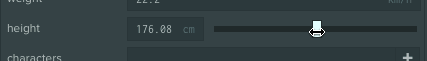
配列
Unity
public string[] characters;
PlayCanvas
Test.attributes.add("characters", {
type: "string",
array: true,
});
こんな感じになる

ちなみに重複は許されない(gifだと"太郎"のところ)
列挙
Unity
public enum Value {
valueOne = 1,
valueTwo = 2,
valueThree = 3
}
public Value value;
PlayCanvas
Test.attributes.add("value", {
type: "number",
enum: [
{"valueOne": 1},
{"valueTwo": 2},
{"valueThree": 3}
]
});
こんな感じになる
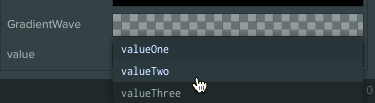
曲線
Unity
public AnimationCurve wave;
PlayCanvas
Attribute.attributes.add("wave", {
type: "curve"
});
こんな感じになる

備考
Unityにはない使い方ができるものもあるので、 それはまた今度